|
|
【軟體名稱】:LiLi USB Creator 2.8.3
【軟體分類】:磁碟工具 \ 硬體工具
【軟體性質】:免費軟體
【軟體語言】:台灣正體(Republic of Taiwan)
【檔案格式】:rar壓縮檔
【檔案大小】:3.53 MB (3,708,483 位元組)
【放置空間】:訊6
【分享期限】:"直到掛點為止"
【解壓密碼】:no
【軟體介紹】:
 *
*
LiLi USB Creator - 是一款建立能啟動電腦的隨身碟工具
快速建立可引導隨身碟的軟體。lili usb creator有著漂亮的介面,你可以快速建立一個可啟動的隨身碟,透過特製版本的虛擬機可實現直接在windows下啟動linux,無須安裝也不需要設定。支援大多數linux發行版,如:ubuntu, fedora, debian, damn small linux, puppy linux等等作業系統。
【申明】:
此繁中語言檔是重編或轉譯而成,並非完整之官方語言版本。
【下載位置】:LiLi USB Creator 2.8.3
【免責聲明】
1.本免安裝綠化軟體之所有資源均在網路上搜集匯聚而成,其封裝製作歸綠化原創所有,下載內容僅做軟體測試或學習之用途,軟體著作權仍屬原作者所有,你可以任意傳播使用,但不得未經作者授權用於商業用途!不對可能因此給您的電腦系統帶來的任何問題負責!
2.僅僅提供一個觀摩學習測試的環境,並不對任何資源負法律責任。所有資源請在下載後「產品試用期間內」刪除。如果您覺得滿意,請購買正版,唯有如此才能更好支援你所喜歡的軟體更好發展!
3.請保留此說明部分及標示(其附帶檔的完整性相關資訊來源)。
4.未接受上述同意者皆不得使用。
教學
LiLi USB Creator is a freeware running under Windows that allows to create bootable live usb of Debian, Ubuntu, Fedora, Puppy Linux, Backtrack, Knoppix, PCLinuxOS, DSLinux, etc. Lili USB Creator also embeds a portable version of Virtualbox, which allows to launch a Linux distribution directly from Windows.

Get Started
1. Connect a USB key to one of your computer USB ports.
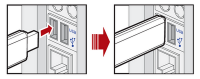
1. Download now LiLi USB Creator. <----下載轉換程式
2. After extracting all contents from the downloaded file, double-click on LiLi USB Creator.exe.
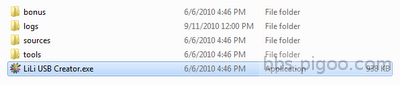
3. In STEP 1, select your USB key from the drop-down menu. If no problem detected, the traffic light will turn green. /*偵測到隨身碟,綠燈亮*/
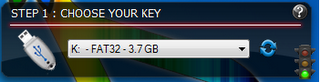
4. In STEP 2, you have three options for choosing a source:
- If you have an ISO of your Linux distribution, click ISO / IMG / ZIP button.
- If your Linux distribution is recorded into a CD/DVD, click CD button. /*也可選擇從CDROM*/
- Or you can make LiLi USB Creator download automatically your Linux distribution from the Internet.
/*自動下載檔案從網路*/

分配磁碟大小:
5. After your source is verified, select the size of the persistent data. If you don't know what does persistent data mean, enter a size ranging between 300 and 500MB. For more information about persistent data, click here.
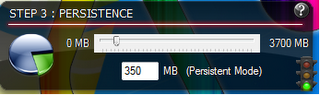
6. In STEP 4, check/uncheck given options. If your USB key is still not formatted, check Format the key in FAT32 (...) option. /*格式必需為FAT 32 */
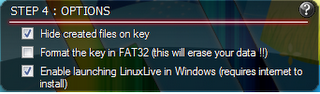
7. When ready, click the lightning button displayed in STEP 5 window. 按閃電開始~~~
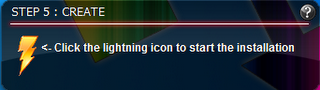
8. Wait now until the operation finishes.
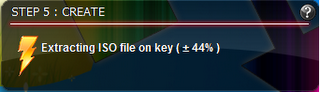
9. Disconnect your USB key only if you see this message:
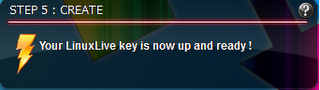
That's it.
|
評分
-
1
查看全部評分
-
|