|
|
 發表於 2018-1-3 01:26:39
|
顯示全部樓層
發表於 2018-1-3 01:26:39
|
顯示全部樓層
報告康大~~
我我我~~程式不小心2隻腳寫顛倒~
應該寫這樣的: PT6961 LED(PT6961_DIN, PT6961_CLK, PT6961_CS);
但我寫錯順序成這樣:PT6961 LED(PT6961_CS, PT6961_CLK, PT6961_DIN);
 uno_100ms_demo.zip
(5.66 KB, 下載次數: 6)
uno_100ms_demo.zip
(5.66 KB, 下載次數: 6)
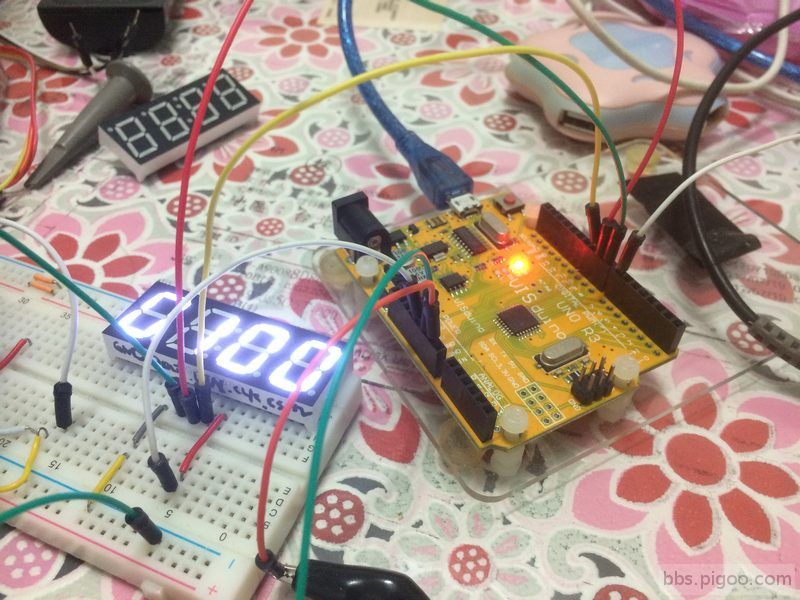
底下為 UNO 測試程式。
底下為硬體接線定義,想寫的話直接寫數字:
D13 為 mosfet 輸出控制腳(版上這隻腳有一個LED)
D10 PT6961 CS
D9 PT6961 CLK
D8 PT6961 DIN
D7 enter按鍵
D6 up 鍵
D5 down 鍵
- #include<arduino.h>
- #include "PT6961.h"
- #include "Pushbutton.h"
- #define OUTPUT_CONTROL 13
- #define BUTTON 7
- #define KEY_UP 6
- #define KEY_DOWN 5
- #define PT6961_CS 10
- #define PT6961_CLK 9
- #define PT6961_DIN 8
- #define DELAY_TIME 100 // 100ms
- Pushbutton button_enter(BUTTON);
- Pushbutton button_up(KEY_UP);
- Pushbutton button_down(KEY_DOWN);
- //PT6961 LED(PT6961_CS, PT6961_CLK, PT6961_DIN);
- PT6961 LED(PT6961_DIN, PT6961_CLK, PT6961_CS);
- uint16_t hold_time = DELAY_TIME;
- void setup()
- {
- pinMode(OUTPUT_CONTROL,OUTPUT);
- LED.initDisplay();
- }
- void loop()
- {
- while(1)
- {
- int count;
- LED.sendNum(hold_time,0);
- while(!button_enter.isPressed()) // check key up/down if no enter key pressed.
- {
- // process key up pressed
- while(button_up.isPressed() && hold_time < 9990)
- {
- hold_time+=10;
- LED.sendNum(hold_time,0);
- delay(150); // simple debonce
- if(!button_up.isPressed()) break;
- }
- // process key down pressed
- while(button_down.isPressed() && hold_time > 10)
- {
- hold_time-=10;
- LED.sendNum(hold_time,0);
- delay(150);
- if(!button_down.isPressed()) break;
- }
- }
- // trun on
- digitalWrite(OUTPUT_CONTROL,HIGH);
- delay(hold_time);
- digitalWrite(OUTPUT_CONTROL,LOW);
-
- button_enter.waitForRelease();
- }
- }
|
評分
-
7
查看全部評分
-
|